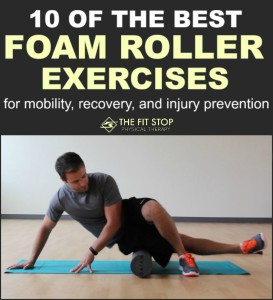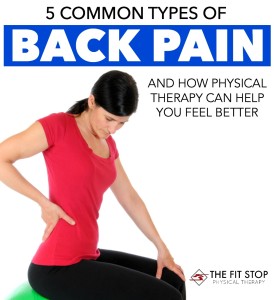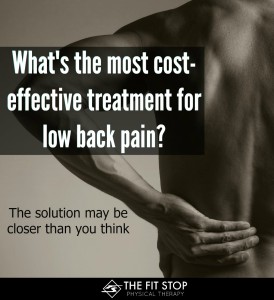5 Easy Ergonomic Fixes To Help Your Back And Neck Pain
Take a mental image of your posture right now. If you’re like most of us, you’re slouching down in your chair, back and shoulders rounded with your head forward and tilted down. While this may feel comfortably lazy, your positioning could be a major contributor to neck and back problems. But don’t despair – today is your lucky day! Read on to find out how 5 simple changes in ergonomics could help solve your neck or back pain!
Ergonomics: a term we throw around hoping to sound smart, with no clue what it actually means. Something about proper wrist placement while typing, right? In reality, ergonomics refers to the design of objects and spaces for people. It means composing the environment around you into something that fits your whole-body mechanics, putting the least stress possible on your joints while still allowing for optimal performance. Imagine that, building something that people will actually be comfortable using!
Low back pain is one of the most common complaints we see as physical therapists. While the root cause can vary, back pain is usually made worse by the horrible postures we adopt for hours each day. Check out our post on the 5 most common causes of back pain to learn more about how positioning affects your back.
With an understanding of the negative effect prolonged poor posture has on your back, we can make some informed changes to your daily work or home setup. Our goal is to get your back into a more natural posture for longer periods, decreasing the stresses placed on ligaments, discs and muscles throughout your body. The natural alignment of your spine should be a straight line through your ears, shoulders and hips, with a gentle inward curve of your lower back. Designing your home or office around your individual makeup can help you get in that neutral position easier while maintaining it longer. So let’s take a look at how you can make a few simple tweaks to your environment, whether at home or in the office, to make it fit you instead of the other way around.
Here are 5 easy ergonomic adjustments you can make to your workspace that can make a long-term difference in how you feel every day.
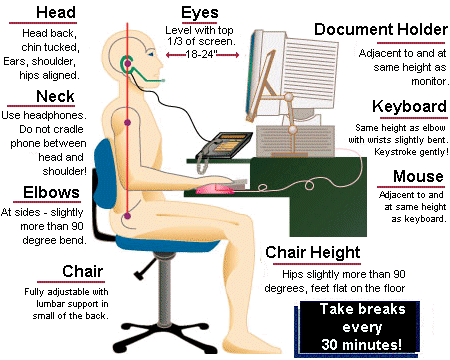
1. Chair Height: Your chair should comfortably allow your feet to rest on the ground, while still allowing a finger’s width or so of space between where your thighs and the end of the seat meet. Try sitting at either extreme, with your feet barely touching the floor, or with your knees bent up towards your chest and you’ll notice an instant change in the curve of your lower back. Getting your chair at the right height will put your pelvis in the optimal position for a “neutral” spine, with the gentle inward curve of your lower back preserved (just how we want it). If your chair doesn’t provide firm lumbar support, consider using a rolled up towel placed low on your back to remind you to sit up straight.
If you’re really looking to change up your chair, check out the “kneeling chair,” “saddle chair,” or “exercise ball chair” options available. Depending on the situation, people swear by each of these as it changes how your body interacts with your seat to optimize better posture while sitting. If you want to know what type of chair would be best suited for your particular needs, come talk to us at the Fit Stop Physical Therapy to get a customized assessment of your workspace.
2. Desk Height: Once your chair is set, let’s change the working height of your desk/table. If it’s adjustable, this is a quick fix, but it’s a set height you’ll need to get a little creative here. The end goal is to get your elbows at about a 90 degree angle so you can type/mouse without having to bend at your wrists. If your desk is too low, you can get fancy with everything from reams of paper to soda cans (you can find anything on Google!) to increase the height of your keyboard up to where it needs to be. If your desk is too high, consider raising up your chair and using a bolster to rest your feet on.
Raising your desk up to standing height is another strategy being widely adopted in offices. Completely eliminating the office chair from your work day may take some getting used to, but it certainly helps solve the “sitting is the new smoking” issue. There are a plethora of benefits to reap from a standing or walking (treadmill) desk, including increased calorie burning and better blood flow.
3. Screen Height: Your eye level should be about 2-3 inches below the top of your screen when you’re sitting up straight. This is the ideal location for your eyes to easily navigate without craning your neck down. The average human head weighs almost 12 lbs! Your poor neck is carrying around the equivalent of a bowling ball all day long. When your neck is bent to 45 degrees, your head exerts nearly 50 lbs of force on your neck. Keep that up for very long and you can see why a sore neck a headaches could be coming your way fast!
If you’re on a laptop for hours, consider connecting it to an external monitor placed at the optimal height to give your neck a break.
4. Keyboard Position: If your keyboard is positioned off to one side, your spine will have to twist to accommodate. Line up your keyboard so that the letter “B” is centered straight between your shoulders. This will place the least amount of torque on your back as you stay neutrally positioned during typing.
Keep your mouse as close as you can to your keyboard so you’re not reaching far to use it. Your body will thank you for avoiding the cumulative buildup of prolonged reaching every day!
5. Get up and MOVE! I can’t overstate this… If you sit for hours at a time, your body needs breaks! Set yourself an alarm (or download an app) to remind you to stand up and move around for a few minutes at least every hour. Get your blood pumping by taking a quick stroll around the office or climbing some stairs, just be sure to move!
Your eyes also need frequent rests, so follow the 20/20/20 rule: every 20 minutes, give your eyes a 20 second break by focusing on something at least 20 feet away.
By following these 5 simple steps, you can save your back, neck and wallet from future unpleasantries. If you currently have back, neck or wrist pain, making these changes along with physical therapy treatment can expedite your recovery and bring about lasting improvements in your lifestyle. Come in to one of our convenient Fit Stop Physical Therapy locations to consult with a specialist and start feeling better today!
Looking for more great tips from Fit Stop Physical Therapy? Here are some more blog posts that you may enjoy:
Alex Engar, SPT
Fit Stop Physical Therapy – Farmington
172 N East Promontory Ste 200
Farmington, UT 84025
(801) 558-8612